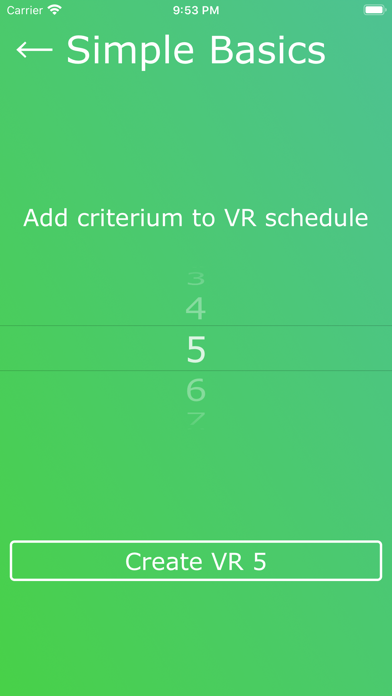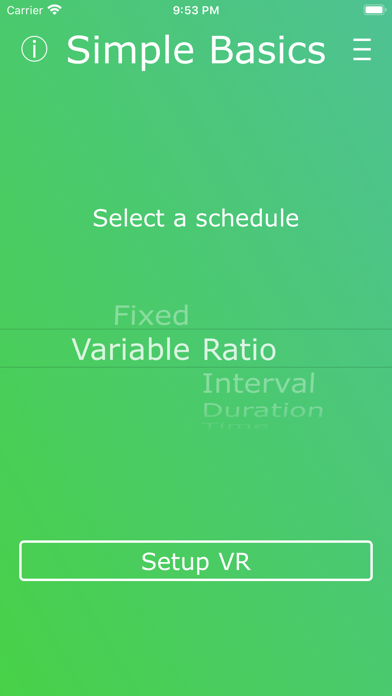
Input your desired schedule of reinforcement, and Simple Basics prompts you to reinforce at the correct moments for all eight basic schedules of reinforcement. After creating your schedule, Simple Basics provides a clean interface that allows you to track relevant behavior qualities. All you have to do is tell Simple Basics when the learner is engaging in the desired behavior by pressing the response tracker displayed on screen, and the application does all the collection and math for you, allowing you to focus on your teaching.
SCHEDULES OF REINFORCEMENT:
• Fixed Ratio (FR)
• Fixed Interval (FI)
• Fixed Duration (FD)
• Fixed Time (FT)
• Variable Ratio (VR)
• Variable Interval (VI)
• Variable Duration (VD)
• Variable Time (VT)
PROMPTING REINFORCEMENT:
When Simple Basics prompts you to reinforce, it does so by emitting a small tone, the screen changes colors, the screen displays "Reinforce!", and the device vibrates.
Note: Time schedules are not schedules of "reinforcement" so Simple Basics prompts with "Deliver Stimulus!" instead of "Reinforce!"
VARIABLE SCHEDULES:
Simple Basics uses an advanced algorithm that ensures variable schedules remain consistently on average without relying on patterns that learners could learn and predict. Simple Basics achieves this by generating five sets, or five instances of reinforcement, at a time that average to the desired variable. This algorithm creates five new sets each time the previous five sets have been used, so the application never intentionally repeats specific sets. This ensures that the average returns to the desired variable every five sets on its own, instead of you having to calculate this math yourself.
LIMIT HOLD AND CONSUMPTION TIME
When creating FI and VI schedules, Simple Basics offers the ability to add a limit hold to your schedule. Simple Basics tracks this for you, only prompting reinforcement at the correct moments. In addition to this, for FT and VT schedules, Simple Basics offers the ability to add a "consumption time" to your schedule, which is an allotted amount of time for the delivery of the stimulus* before the next set of the time schedule begins.
PROGRESSION INDICATOR
The progress indicator (which can be turned off*) shows the progression of your input schedule, allowing you to prepare for when reinforcement will be delivered.
*Note: If the learner is able to see the devices screen, then the progress indicator may need to be turned off in the settings of the app to ensure that the learner is not able to predict when reinforcement will be delivered.
DARK THEME
In the settings, Dark Theme can be enabled to change Simple Basics color scheme to a dark background with vibrant colors highlighting key features. Dark Theme is automatically enabled by devices with Dark Mode on.
ADDITIONAL FEATURES
• Behavior tracking
• Red/Green Colorblind accessibility mode
• Disabled screen timeout - your devices screen timeout can be disabled in the settings, allowing the screen to remain on indefinitely. If disabled, screen timeout automatically resumes if device enters low power mode.
• Notification of Reinforcement - For applicable schedules, Simple Basics will send you a notification to deliver reinforcement at the correct time if you leave the application.
• No advertisements built in to application
• No in-app purchases